Navigating Live TV
- Michael Stellhorn
- Nov 29, 2018
- 1 min read
Updated: Mar 31, 2022
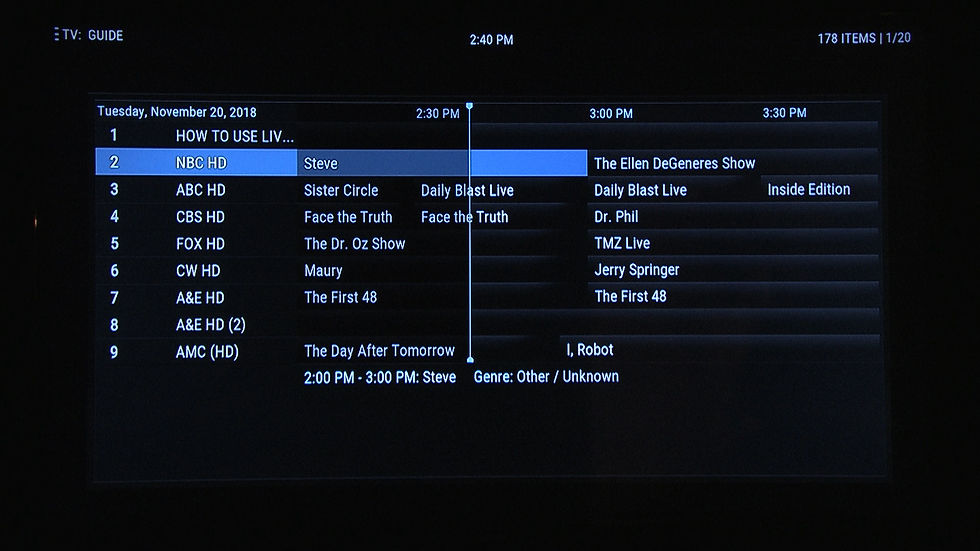
Where to Find Live Channels
To access all of your Live TV channels all you need to do is go to the "LIVE TV" tab on the carousel page. Your TV screen should look like the image above with several options to choose from underneath.

Almost every channel can be found in the "TV GUIDE". Please print our channel lineup to see what number each channel is.
LIVE TV 3
This is where you'll go when you can't find a channel your looking for in the "TV GUIDE"

Underneath the LIVE TV category choose LIVE TV 3 and then select LIVE TV. You'll see all of your live tv packages grouped together. If the channel isn't listed in the guide pick NETWORK or SPORTS then FILTER for what your looking for.
I completed an update using the recommended green button. Now the unit indicates “Incompatible add-ons”
Hi, I just updated my Max Box with the latest update. (6/4/23). I have tried to bring up the tv guide and it brings up a blank screen and won’t let me do anything. Can’t get to a station. I also can’t get to anything I used to be able to get on demand! There isn’t a way to set it back to where it was is there? At least I was able to watch everything. Now it’s a paper weight! Any help would be much appreciated! Denise
We are new! Bought in Spokane Wa. at home show 3-1-19. So far so good!